前言
昨天已经就vpp+ospf的结合使用作了总结,同样的,又试了试bgp,是OK的,当然目前都是简单的试试它的功能可用否,并没有做复杂的拓扑上的功能验证。拓扑还是沿用之前拓扑:
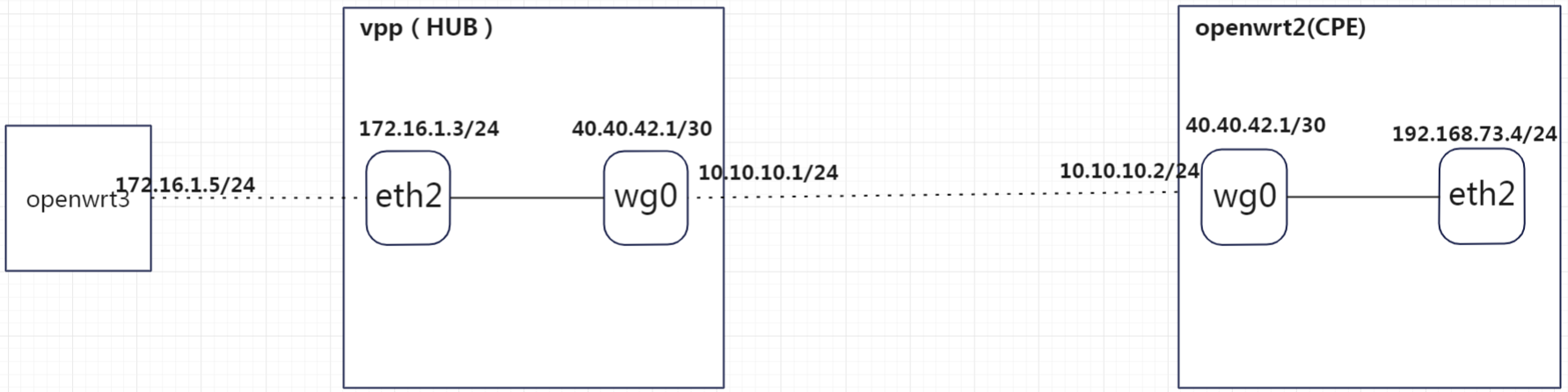
配置
vpp设备配置
- vpp中接口配置
## 打开镜像开关
sudo vppctl lcp lcp-sync on
## 配置wan口,对应的内核接口eth1
sudo vppctl lcp create GigabitEthernet3/0/0 host-if eth1
sudo ip link set dev eth1 up
sudo ip link set mtu 1500 dev eth1
sudo ip address add 10.10.10.1/24 dev eth1
## 配置wg隧道
sudo vppctl wireguard create listen-port 9999 private-key wNw3zMmL/MSvnlIZ+dBnJkHCD5gMEP1HS0cU5gHdhnM= src 10.10.10.1
sudo vppctl lcp create wg0 host-if wg0 tun
sudo vppctl wireguard peer add wg0 public-key rFHqtOHXmAlhat+xHk3XI1WpFy8CJv87S1XIPjDD1HA= allowed-ip 0.0.0.0/0 persistent-keepalive 25
sudo ip link set dev wg0 up
sudo ip link set mtu 1420 dev wg0
sudo ip address add 40.40.42.1/30 dev wg0
sudo ip route add 40.40.42.2/32 dev wg0
## 配置lan口, 对应的内核接口是eth2
sudo vppctl lcp create GigabitEthernet1b/0/0 host-if eth2
sudo ip link set dev eth2 up
sudo ip link set mtu 1500 dev eth2
sudo ip address add 172.16.1.3/24 dev eth2
- bgp配置
router bgp 65535
bgp router-id 192.168.152.133
neighbor 40.40.42.2 remote-as 65535
!
address-family ipv4 unicast
network 172.16.1.0/24
exit-address-family
exit
CPE配置
- 接口配置
config interface 'wan'
option type 'ovs-bridge'
option proto 'static'
option ipaddr '10.10.10.2'
option netmask '255.255.255.0'
option gateway '10.10.10.1'
list ifname 'eth1'
config interface 'seth2'
option type 'ovs-bridge'
option proto 'static'
option ipaddr '192.168.73.4'
option netmask '255.255.255.0'
list ifname 'eth2'
config interface 'wg1'
option proto 'wireguard'
option private_key 'CCX+tFOKNPMQg2nhH/7PNGcCp6ycKC/JtX2Y2m4Rw1c='
list addresses '40.40.42.2/30'
config wireguard_wg1 'wgserver1'
option public_key 'bzbI5vzSogyEOqlQBeElu7A3kipdlI6NFGdMUzTnzWw='
option endpoint_host '10.10.10.1'
option endpoint_port '9999'
option route_allowed_ips '1'
option persistent_keepalive '25'
list allowed_ips '0.0.0.0/0'
- bgp 配置
router bgp 65535
bgp router-id 192.168.152.136
neighbor 40.40.42.1 remote-as 65535
!
address-family ipv4 unicast
network 192.168.73.0/24
exit-address-family
状态
- 邻居正常建立
# show ip bgp summary
IPv4 Unicast Summary:
BGP router identifier 192.168.152.136, local AS number 65535 vrf-id 0
BGP table version 2
RIB entries 3, using 552 bytes of memory
Peers 1, using 13 KiB of memory
Neighbor V AS MsgRcvd MsgSent TblVer InQ OutQ Up/Down State/PfxRcd
40.40.42.1 4 65535 21 21 0 0 0 00:17:48 1
Total number of neighbors 1
- 能学习到对端lan侧路由
CPE:学到172.16.1.0/24路由:
# show ip route bgp
Codes: K - kernel route, C - connected, S - static, R - RIP,
O - OSPF, I - IS-IS, B - BGP, E - EIGRP, N - NHRP,
T - Table, v - VNC, V - VNC-Direct, A - Babel, D - SHARP,
F - PBR, f - OpenFabric,
> - selected route, * - FIB route, q - queued route, r - rejected route
B>* 172.16.1.0/24 [200/0] via 40.40.42.1, wg1, 00:19:19
- ping对端lan侧地址能互通
ping 172.16.1.3 -I 192.168.73.4
PING 172.16.1.3 (172.16.1.3) from 192.168.73.4: 56 data bytes
64 bytes from 172.16.1.3: seq=0 ttl=64 time=0.403 ms
64 bytes from 172.16.1.3: seq=1 ttl=64 time=0.384 ms
64 bytes from 172.16.1.3: seq=2 ttl=64 time=0.360 ms
64 bytes from 172.16.1.3: seq=3 ttl=64 time=0.377 ms
^C
--- 172.16.1.3 ping statistics ---
4 packets transmitted, 4 packets received, 0% packet loss
round-trip min/avg/max = 0.360/0.381/0.403 ms